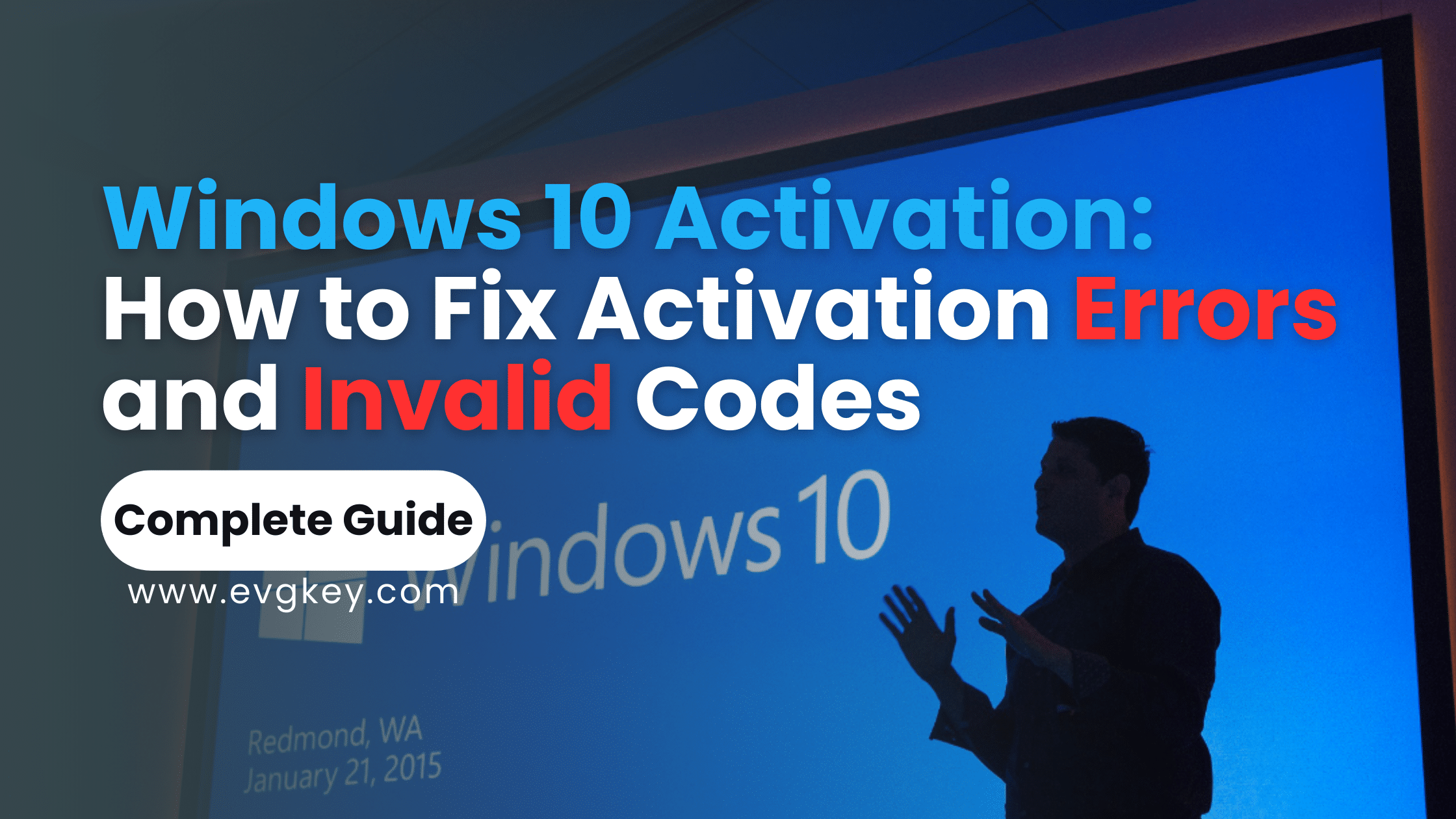Windows 10, the latest operating system from Microsoft, has gained immense popularity since its release. However, like any software, it is not without its flaws. One common issue that users encounter is Windows 10 activation errors and invalid codes. These problems can be frustrating and prevent users from fully enjoying the features and benefits of Windows 10. In this article, we will explore the common activation errors and invalid codes that users face, troubleshoot key activation issues, and provide effective methods to fix these activation woes.
Common Windows 10 Activation Errors and Invalid Codes
When activating Windows 10, users may encounter various error messages and invalid codes. Some of the most common activation errors include error code 0xC004C003, error code 0xC004F034, and error code 0x8007007B. These errors can occur due to a variety of reasons, such as an invalid product key, hardware changes, or issues with the activation servers.
Error code 0xC004C003 is often caused by using an invalid product key or attempting to activate Windows 10 on multiple devices simultaneously. On the other hand, error code 0xC004F034 typically occurs when the product key is not compatible with the edition of Windows 10 being installed. Error code 0x8007007B is usually a result of an incorrect or invalid product key.
Troubleshooting Key Activation Issues in Windows 10
When faced with activation errors, it is important to troubleshoot the issue to identify the root cause. One of the first steps is to ensure that the product key being used is valid and matches the edition of Windows 10 being installed. Users can verify the product key by checking the packaging or email received at the time of purchase.
If the product key is valid, users can try activating Windows 10 using the automated telephone system. This method involves calling a toll-free number provided by Microsoft and following the instructions to activate Windows over the phone. This can be a helpful alternative if the online activation process is not working.
Another troubleshooting step is to check for any hardware changes that may have triggered the activation error. If significant hardware changes have been made, such as replacing the motherboard, Windows 10 may require reactivation. In such cases, users can contact Microsoft support for assistance in reactivating Windows 10.
Effective Methods to Fix Windows 10 Activation Woes
If the above troubleshooting steps do not resolve the activation issues, there are several effective methods to fix Windows 10 activation woes. One method is to use the built-in Windows 10 troubleshooter. This tool can automatically detect and fix common activation errors. To access the troubleshooter, users can go to the “Settings” menu, select “Update & Security,” and then click on “Activation.”
Another method is to manually reset the Windows 10 activation status using the command prompt. Users can open the command prompt as an administrator and enter the command “slmgr.vbs /rearm” to reset the activation status. This can resolve activation errors caused by issues with the activation servers or previous unsuccessful activation attempts.
Resolving Invalid Codes and Activation Problems in Windows 10
Invalid codes can be a frustrating issue when trying to activate Windows 10. To resolve this problem, users can try entering the product key again, ensuring that it is entered correctly and matches the edition of Windows 10 being installed. It is also important to ensure that the product key is not being used on multiple devices simultaneously, as this can trigger an invalid code error.
If the invalid code error persists, users can contact Microsoft support for assistance. Microsoft support can provide guidance on resolving activation issues and may be able to provide a new product key if necessary. It is important to have proof of purchase and any relevant documentation when contacting Microsoft support for assistance.
Conclusion
In conclusion, activation errors and invalid codes can be a frustrating experience for Windows 10 users. However, by troubleshooting key activation issues, using effective methods to fix activation woes, and resolving invalid codes, users can overcome these challenges and fully enjoy the benefits of Windows 10. It is important to ensure that the product key is valid and matches the edition of Windows 10 being installed, and to seek assistance from Microsoft support if necessary. With these steps, users can successfully activate Windows 10 and unlock its full potential.